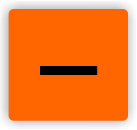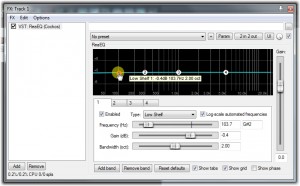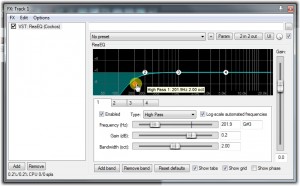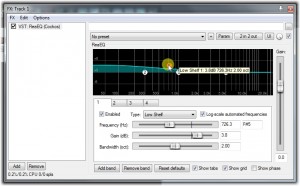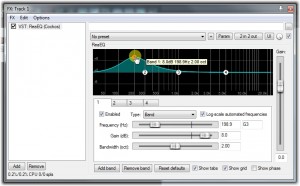02 Equalizer
The equalizer is a set of frequency filters which we can use in order to increase or decrease the signal’s energy within certain frequency bans, which leads to the perceived change of the sound timbre.
We differentiate two types of equalizers, a graphic equalizer (above) and a parametric equalizer (below). The graphic equalizer is simpler and allows us to lower or raise the loudness on specific, predetermined frequency bands. The parametric equalizer lets us pick one more characteristic, namely the bandwidth, or the filters area of effect. For example, if the graphic equalizer has a fader set on 20Hz the parametric one can have his middle frequency set on 15Hz, 25Hz, 30Hz and so on. In a parametric equalizer we can set the bandwidth by hand, for example if we set the frequency to 30Hz the equalizer will also “work” for 20Hz and for 40Hz, but weaker than in the middle. The range and how strong the equalizer works on certain frequencies bordering the middle frequency can be changed however we see fit – more details in bell curve section.
Korektor używa następujących filtrów:
The High and Low Pass Filter – used to completely cut off the low or high frequencies within a track. Determined by frequency when it starts working and the slope (how firmly will it decrease the sound energy). It is used for deleting lowest frequencies from tracks where the bass is not crucial in order to make “space” for the bass or the kick drum. We should not forget that this filters does not work immediately. Its degree of decreasing volume is largely dependent on the slope – the “steeper” it is, the higher volume decrease to signal’s volume ratio in this particular frequency band.
Shelf filter – if hwe do not want to get rid of the low or high frequencies completely we can use the shelf filter. As we can see on the graphic above this filter is represented by a straight line. Every increase or decrease of volume changes the volume of all the frequencies included under/over it equally.
The bell curve – the third filter type in the equalizer is the bell curve. It allows an increase of decrease of volume in a specific frequency band and its narrower or wider vicinity. Apart from setting the frequency we can change the amount of dB we tweak the sound by and its bandwidth, which is a parameter showing us how wide and how steep the filter is. Apart from using it for changing the sound’s timbre it can also be used for deleting specific frequency-oriented noises, like for example the hissing sounds (sibilants) on the vocal track.
Hand-drawn curve – apart from the above-mentioned filters we can design our own filtering characteristic by drawing it on the equalizer’s screen. If someone knows what he or she is doing this tool might be the bullseye – full control and an ease of use of this kind of parameter input means better results and work speed. IF one knows what he or she is doing, of course.