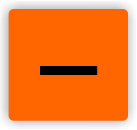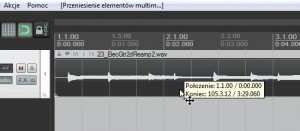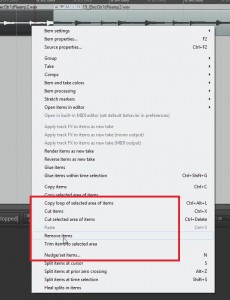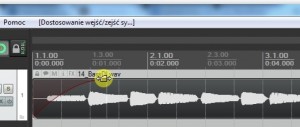06 Audio files
There are two ways of adding new files to our new projects. We can either press the Insert button and choose the files we want to import, or we can just select the files in windows explorer and drag-and-drop them to our work area.
I wouldn’t want to stop on the topic of the operations we can conduct on the media files for too long, so I’ll just mention the most important ones, leaving the experimentation to the readers.
The files can be moved around by left clicking on them, holding the left mouse button and moving the cursor. They can be moved horizontally, but also vertically, between the tracks.
We can split a track in two or more (by selecting the track with the left mouse button and clicking S button after we place the cursor where we want to divide the file), be it for the sake of putting it on two different tracks, or to move one part in reference to the other…
… or to delete on of its parts – we do so by choosing the file and clicking Delete button.
After cutting and deleting bussiness is done we can hide the most obvious cuts by using the fade – thanks to fade the files will sound more natural, because instead of ending abruptly they will have a buffer region where the volume decreases more slowly.