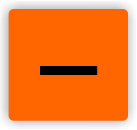01 Panning
During the song production we must not forget about one key factor – one of the main tasks of mixing is to make sure that all the instruments can be heard. The tool that has the biggest impact on both audibility and clarity is the set of panning knobs – thanks to them we have control over what can be heard from which side (or from which speaker) and at what level. It applies, of course, only to the stereo production – if we know that the song we produce has to be able to sound good in mono we should pay greater attention to this fact and plan our song in a way that the panning doesn’t destroy it during rendering process. We can also render two versions, mono and stereo, if it is an option.
Examples on how the panning actually works:
2 instruments, both in the center
2 instruments panned to left and right
What are the goals of the person setting the panning, then? Panning allows us to set a more natural sounding music scene, which can be summed up as making the listener believe that he is listening to a live performance, to place the instruments in the space between the speakers or within the headphones that simulates what the band would actually sound on stage. The second thing one has to take into consideration is to preserve the balance between the instruments, the instruments with similar frequencies should not be placed in the same panning setting so they wouldn’t interrupt each other, they should be spread out as widely as possible – if we do not comply to this rule only one of the instruments will be heard clearly, or neither will sound good – none of those is acceptable. Generally speaking the goal of the person doing the mix is to make all the instrument sound as clearly as possible while simultaneously “filling” the space between the speakers with sound so that the perceived audio width doesn’t have any holes in it (unless of course something else is the effect we want to have on the listener, but it does have to be justified).
Sometimes we can encounter two knobs instead of one. Such an option is only useful for the stereo track and we can use this to our advantage by spreading the track as widely as we see fit – both knobs are taken into consideration and it can be used to change the perceived width of the instrument or instruments ion that particular track.
When it comes to using panning in order to create certain effects it is worthwhile to mention the Haas effect. Before I describe it we need a little bit of theory. Our ears determine the sound source position based on which ear receives the sound first and how much time passes before the second ear receives the signal and its reflections (about 1-35ms later), which gives us the feeling of depth and space. How can we use that to our advantage? If we put a mono signal on two different tracks and pan one all the way to the left and the other all the way to the right, and then we move one of them, for example, 25ms to the right we can achieve the very same effect, which can let us to increase the feeling of depth of this particular instrument in the mix. I wouldn’t suggest overusing this effect and only applying it to the background instruments.
Mono guitar
Stereo guitar with Haas effect implemented
In the end I would like to tell you something about the so called „pan law”. It is a rule that if any signal of some constant amplitude and phase is played back on two stereo channels the product loudness will increase by 6dB (which equals a double change in the perceived loudness) under the condition that we treat the room acoustics and the speakers as ideal. We usually do not have access to those, so the relative loudness of what we hear, how we perceive the sound, is tweaked on the software level from -3dB to 0dB while panning a mono signal from the middle position all the way to the left or to the right.