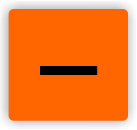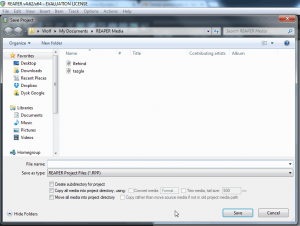04 New project
To create a new project we need to, while being on the main screen, press Ctrl+N. If we want to change the default options concerning the creation of a new project we can go to Preferences -> Project. We can choose one of the afore-created templates, the auto-save option by project creation, automatic go-to preferences menu on project creation, change the options concerning the spare copies and also change a few options concerning the save catalogue.
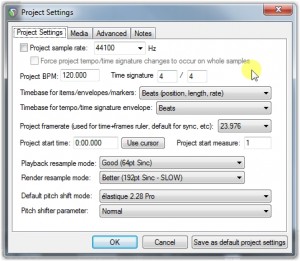
After creating a new project we can take a closer look at its options. To go to its preferences we press Alt+Enter. Apart from the project’s settings, that we have just seen, we can also go to the audio bookmark, where we can change the options concerning the saving point for our files, the new recordings format as well as other format-related options.
When we create a new project maybe it would be worth to save it at once? We can save by pressing Ctrl+S. When we save for the first time a new window appears. We are asked in which format do we want to save, should the program create a new sub-catalogue for the projects, should it copy all the files we are working on to the same catalogue and how it should treat the source files (I strongly recommend moving all the files to the said catalogue, otherwise we risk „losing” our files on the drive).