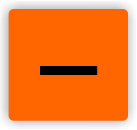07 Managing the FX and VST
Let’s go back to the button on every track’s panel, namely the ‘FX’ button. It contains a list of effects we can apply to a said track. The effects themselves will be discussed in a few more pages. REAPER supplies us with many useful plug-ins, which is one of the reasons I have chosen this particular DAW for the sake of this manual. We can, of course, use any other VSTs of our choice by installing them to the VST or VST64 folder – it depends on the plug-in’s version – if its 32 bit it goes to VST, if its 64 bit, goes to VST64 – simple.
After choosing a plug-in a new windos appears with the options the plug-in offers us. If we want to go back to the plug-in’s options after turning it off we just double click its name. We can also add new plug-ins if we so desire. The plug-ins are executed one after the other, the topmost being the first, and so on.
Thanks to the changes we have done in the „First launch and installation” we can also apply effects to individual media objects. To do it we need to move our mouse over the desired object and clicking the ‘FX’ button. The effects are applied in a same way as they are applied to a whole track.