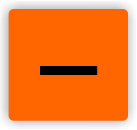05 Compressor
It is not uncommon that within one track some sounds are very quiet, while the others are way too loud. We can try to manipulate loudness by hand by dividing the sound file into smaller parts and changing the parts’ volumes one by one, but the method not only takes a lot of time but usually doesn’t work and/or produces very unnatural side-effects. This is exactly when the compressor should be used. It can be applied to increasing the audibility of softer spoken or sang parts, decreasing the volume of too loud sounds or acquiring specific sounds from instruments that are normally not easily heard, like adding attack or reverb tail from the double-bass instrument.
Basically the compressor, after giving it a threshold parameter, observes the audio signal looking for sound that are louder than the and decreases their volume. Obviously decreasing it immediately would be usually very noticeable, that is why we have more parameters to change, the parameters being compression speeds and compression ratio. The speed tells us how fast the compressor reaches the highest volume decrease level (the shorter the attack time, the faster the sound gets lowered – low time is usually used for lowering the volume of transients, for example drum sounds, etc.), and how fast it releases, giving the time it takes for the compressor’s efficiency to go back to zero.
Even more crucial is the fourth characteristic, the ratio of the value of how much the signal exceeds the threshold divided by its value after the compression, or just ratio in short. For example, if we set the ratio to 5:1 it means that for every 5dB the signal exceeds the threshold the volume will only increase 1dB.
The specific cases of compressors will be described on the next site.
Without compression
With compression