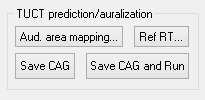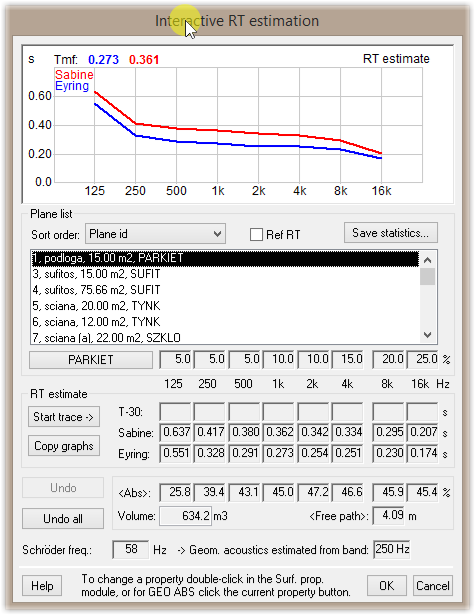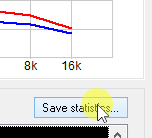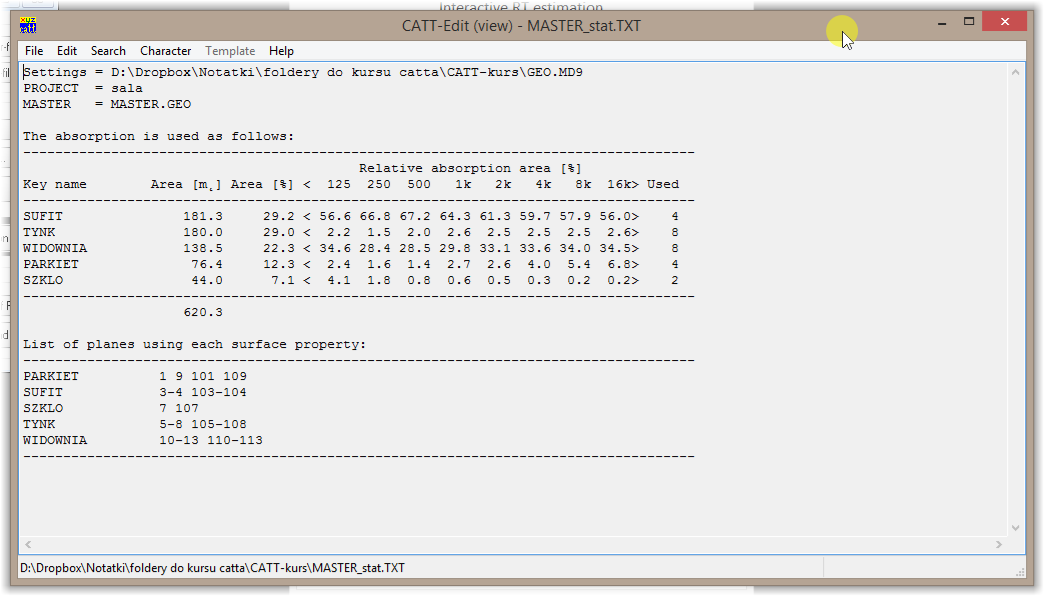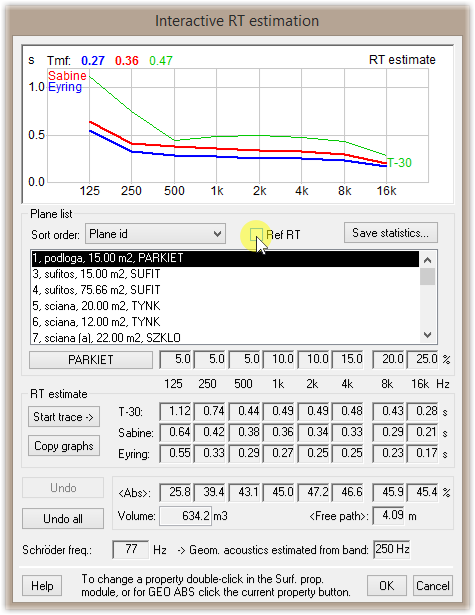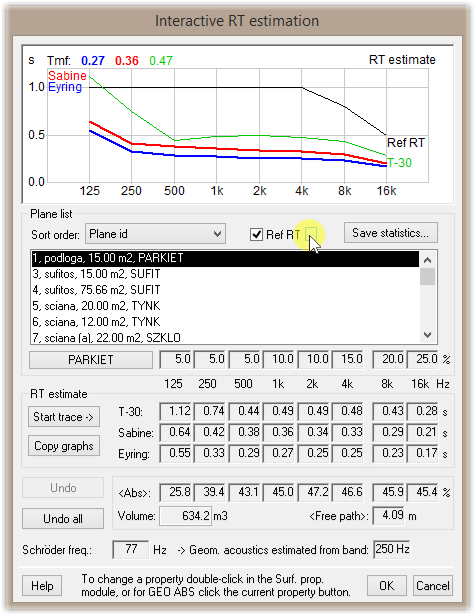After creating the geometry and appropriate distribution of sources and receivers we need to conduct a so called model’s calibration. It consists of choosing sound absorption properties of surfaces bordering the model form the literature and alternatively correcting them in order to achieve correct simulation results (at most 5% deviation from the values obtained through measurements).
CATT-Acoustic has 2 main simulation tools: Interactive RT estimation (launched by clicking
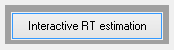
in the Modeling window) and TUCT
Interactive RT estimation allows the calculation of delay reverb time using a statistic method based on the room’s volume and calculated absorbency of the surface bordering the model:
Save statistics is a very important option:
It allows us to view in a text file how the absorbency coefficients of our chosen materials effect the reverb time in an analyzed octave band. The results are shown as percentages. For example, in a file below the material called sufit (ceiling) has 181,3 m2 and for the value 125 Hz absorbs 56,6% of sound and for 250 Hz – 66,8%. And so on.
In the lower part of the file one can also find a list of surfaces the material has been placed on. The information above is very helpful in calibrating the model. For example, changing the ceilings absorption coefficient for the band of 125 Hz might significantly influence the reverb time in that band, while correction of the plaster’s acoustic parameters hardly changes anything.
The Interactive RT estimation can also show the rounded values of reverb time in octave bands (![]()
button) as well as plotting the reverb time curve obtained through measurements:
After activating the option above a curve appears – the values can be changed by clicking the marked region below:
A new window, allowing us to precisely set an estimated reverb time in octave bands appears:
Warning! The values obtained in this tool allow us to only roughly evaluate the model’s reverb time- for precise simulations we need to use the TUCT module.