CATT-Acoustic v9.0 can be launched using the icon below, usually located on the desktop:
After launching the application the main window appears. At first it consists of two windows:
- Modeling (access to project’s elements and settings)
- PL9Viewer (browser)
The main menu’s elements vary depending on which window is currently active.



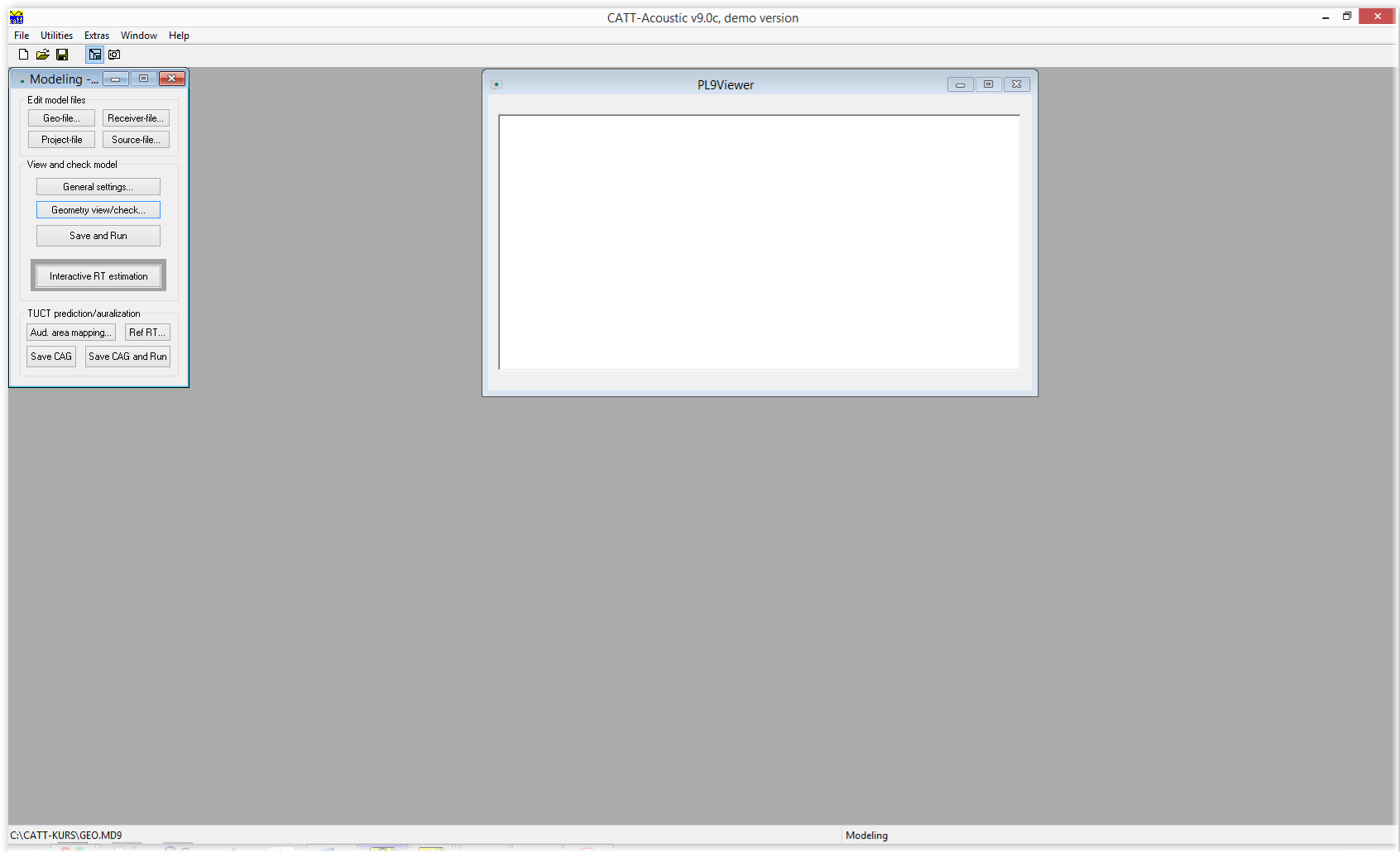
 Polski
Polski English
English


