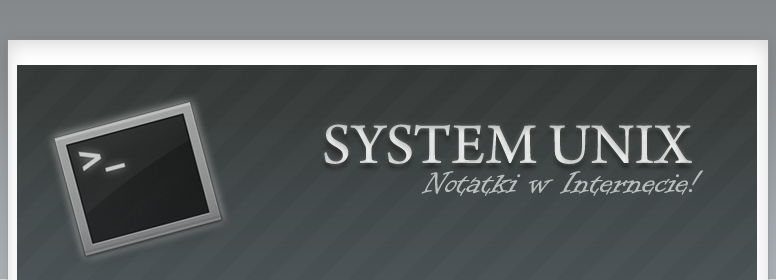
How to run awk programs?
Awk scripts you can run In two ways:
- First:
Write in command line script and name of data file
owi@laptop:~$ awk 'script' data
- Second:
The scripts is written in another file.
owi@laptop:~$ awk -f skrypt data
Syntax
pattern {action }
The part pattern shows which lines we will change. The part action tell us what we will do with do. If there won’t be part pattern , the action will be done for all lines. If there is no action the lines will be only print.
Example 1
owi@laptop:~$ awk '{printf $0}' data
There is no pattern so the scripts will be done for All lines. There will be print all lines from data file.
Example 2
owi@laptop:~$ awk '$2>10' data
There is no action so it will be print only that lines where in second column is number bigger then 10.
Example 3
owi@laptop:~$ awk '$2>10 {printf $1}' data
This time is action and pattern. Pattern tell as that we will take only lines where in second column is number bigger then 10. The action will print from this lines only first and second column.
Example 4
owi@laptop:~$ awk '$1==”ala” {printf $2}' data
For lines where In first column is Word „Ala” will be print second column.
BEGIN i END
The scripts will do some action for lines which match to pattern. If you want to some action to be done at beginning use BEGINN.
Przykład 5
You can use BEGINN to add head-line
owi@laptop:~$ awk 'BEGIN { print "login" ,"number"} $4>10 {print $1,$2}' data
At first tere is printed „login liczba” and then tere is done command $4>10 {print $1,$2}.
Variable
There is few special variables for example NR-number of records, FS-file separator, NF-number of files.
Example 6
In file /etc/passwd files are separatek with symbol „:”. If you want print for example second column you must use BEGINN and variable FS=”:”.
owi@laptop:~$ awk 'BEGIN { FS=":" } $3>100 {print $1}' /etc/passwd
END works like BEGINN but it makes action at the end of the scripts.
Przykład 7
Variable NR tell us in witch line is now. If you will use it at the end of a script there will be print the number of all records.
owi@laptop:~$ awk '$2>1 {print $1,$2} END{print "How much lines:" NR-1}' data
Conditions
If
If condition looks like in C programming language.
if (condition)
{
...
}
else
{
...
}
Example 8
owi@laptop:~$ awk '{print $0} END { if(NR>10) print "A lot of lines"; else print "Few lines"}' data
The scripts will print at the end of scripts „a lot of lines when tere will be more then 10 lines Or „little lines” when there is less then 10 lines.
Autor: Aleksandra Przybyło
aleksandraprzybylo@gmail.com
aleksandraprzybylo@gmail.com
Akademia Górniczo-Hutnicza
Wydział Geologii, Geofizyki i Ochrony Środowiska
Informatyka Stosowana
Wydział Geologii, Geofizyki i Ochrony Środowiska
Informatyka Stosowana