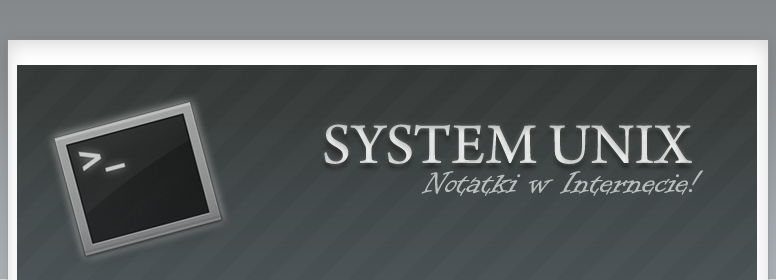
List of logged person
If you want to see the list of logged users use command who. Who gives information when the user have last logged and from which computer.
owi@laptop:~$ who
The other way to print list of logged users is using( nie wiem czy taki czas) command finger. Command finger shows the names of logged users, dates when they are logged and from which computer they have done it.
owi@laptop:~$ finger
Command finger show the informations about user too( even when he is unlogged). You should write finger and then name of user . Command finger shows information like: name of user, pathname to home directory, shell, date of last login and computer which it was made. This command gives a information about mail.
owi@laptop:~$ finger login
If you would know which is your login use command whoami. This command shows only login.
owi@laptop:~$ whoami
Disk usage and limits
Sometimes computer admin gives some limits of disc usage. There are hard and soft limit. I you cross soft limit computer will worn you that you have cross the limit but you can still put more data. Hard limit is a disk usage which you can’t cross. Limits can be also for a count of files. If you would like to see how big is disk usage and limits use command quota –v.
owi@laptop:~$ quota -v
The file space usage
If you would like to know how much space in file system a file occupies use command du.
owi@laptop:~$ du
If you would like to know how much space in file system does the directory occupy use command du nameofdirectory.
owi@laptop:~$ du .
The command display the size of working directory.
If you would like to know how much space in file system a file occupies in MB add flag –m if in bytes –b.
owi@laptop:~$ du -m
Free space In file system
If you would like to know how much disk space is available use command free (-m if you would like to see it in MB and –b for B).
owi@laptop:~$ free -m
If you would like to know how much free disk space is available for each mount you have use command df.
owi@laptop:~$ df
Autor: Aleksandra Przybyło
aleksandraprzybylo@gmail.com
aleksandraprzybylo@gmail.com
Akademia Górniczo-Hutnicza
Wydział Geologii, Geofizyki i Ochrony Środowiska
Informatyka Stosowana
Wydział Geologii, Geofizyki i Ochrony Środowiska
Informatyka Stosowana