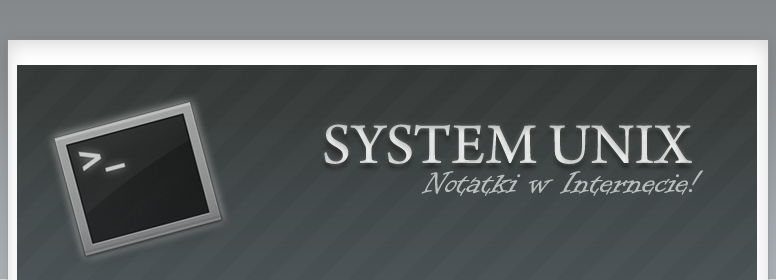
Between 80 commenced work on the desktop environment that would facilitate the work of Unix. This was the X Window System also sometimes known as X. It was developed as a protocol "client-server". This means that the computer graphics on the screen is the "X Server". In contrast, "client X" is an application which directs the X server what is to be displayed. X Window System, however, does not provide any user interface. Viewing windows, menus, a task manager window. Here are the most popular desktop environments and window managers:
GNOME (ang. GNU Network Object Model Environment)
Easy-to-use graphical environment almost entirely written in C. GNOME is the GNU project. Its advantage is the interface and speed. But it does not allow the use of all the possibilities of the operating system. GNOME desktop environment using Linux distributions such as Ubuntu or Debian.
Main applications working with the GNOME desktop are: Anjuta - Programming Environment, Pidgin - instant messaging, Totem - Movie Player, Evolution - the email program.

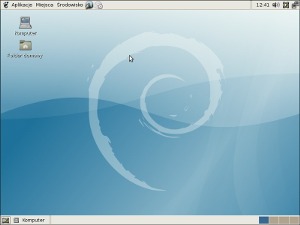
KDE (K Desktop Environment)
Environment for the Unix operating system and GNU / Linux. At the beginning it was a commercial software but since 1997 it has become free. KDE is quite slow compared to desktop environments iných but also provides greater opportunities in terms of appearance. Most distributions are using KDE Kubuntu and openSUSE.
Main applications cooperating with KDE to: KDevelop - environment, Kopete - instant messaging, Amarok - music player, kmail - mail client.
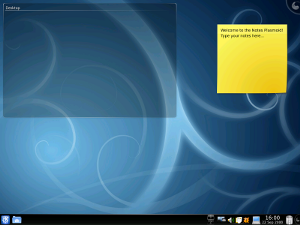

Xfce (XForms Common Environment)
Graphical environment for Unix systems with the family, inspired by the CDE. The advantage is speed, even on older computers. Distributions that use Xfce: Xubuntu, Zenwalk.
Main applications working with the KDE are Xfmedia - xine-based player, Xffm - file manager, Mousepad - a simple text editor.
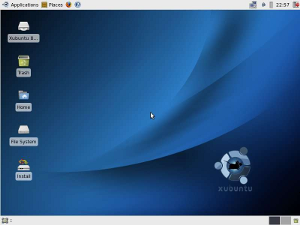
Openbox
Free window manager for X Window System. Distributed under GNU. It has been prescribed for C. Openbox has a mechanism of dynamic lists, and is quick in action. Its flaws should be, however, that many things such as to install the same panel which may cause difficulty for beginners users. Openbox is used eg by CrunchBang.
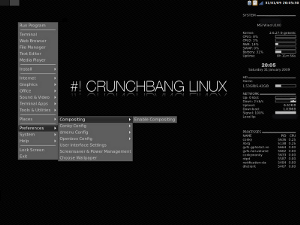
Autor: Aleksandra Przybyło
aleksandraprzybylo@gmail.com
aleksandraprzybylo@gmail.com
Akademia Górniczo-Hutnicza
Wydział Geologii, Geofizyki i Ochrony Środowiska
Informatyka Stosowana
Wydział Geologii, Geofizyki i Ochrony Środowiska
Informatyka Stosowana