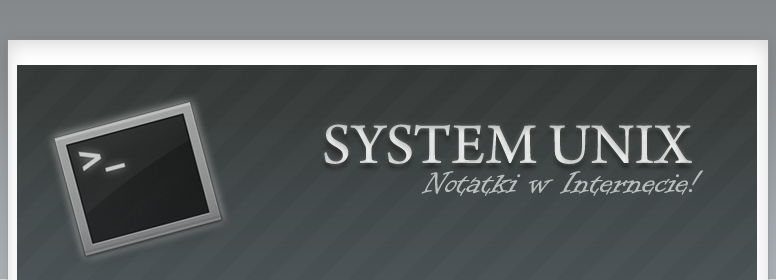
Sed stream editor that is. Perform some shares with the data input.
Script executing
The script can be invoked in two ways:
- First:
If you write directly on the command line and specifying the contents of the script file name with the data:
owi@laptop:~$ sed 'tresc skryptu' dane
dane – file with data
- Second:
Writing a script in a separate file:
owi@laptop:~$ sed -f skrypt dane
skrypt- file with script
dane – file with data
Building a script
address command [arguments]
Part of the address to be responsible for which line will be taken into account. Address can be given by numbers (eg 3) or by quoting the words written in a particular line (eg / BBB / BBB where the regular expression, which is the model to match). The command determines what to change. In contrast, the argument may be, for example text.
i- add the text given as an argument against the selected line
Example 1
content of the script:
owi@laptop:~$ sed '3i ala ma kota' dane
Before the third line of text will be added „ala ma kota”.
a- add the text given as an argument after the selected line
Example 2
content of the script:
owi@laptop:~$ sed '6a ala ma kota' dane
After the sixth line of text will be added "ala ma kota".
p- displays the specified line
Example 3
owi@laptop:~$ sed -n '4p' dane
You will see only 4 lines.
Example 4
owi@laptop:~$ sed -n '4,6p' dane
You will see lines 4 to 6.
Example 5
owi@laptop:~$ sed -n '/ala/,/kasia/p' dane
You will see all the lines between the beginning and at the ala at checkout.
Example 6
owi@laptop:~$ sed -n '4,6!p' dane
Exclamation point before the letter P is the negation. Do not be so displayed lines 4 to 6
WARNING!
To run the script from the command as the second church (ie, sed-f script data) should be before you add the-f -n.
q– displays the specified lines to the script and ends
Example 7
owi@laptop:~$ sed '3q' dane
You will see only the first 3 lines.
d – does not display the lines indicated
Example 8
owi@laptop:~$ sed '3,$d' dane
Do not display the line from 3 to the last, because the $ symbol to the last line.
s– turns to the other lines shown
Example 9
owi@laptop:~$ sed 's/ala/kasia/g' dane
The word from the ala will be converted into lines with the word kasia. The letter G indicates that it will be the whole file and not only in the first napotkanej line.
Autor: Aleksandra Przybyło
aleksandraprzybylo@gmail.com
aleksandraprzybylo@gmail.com
Akademia Górniczo-Hutnicza
Wydział Geologii, Geofizyki i Ochrony Środowiska
Informatyka Stosowana
Wydział Geologii, Geofizyki i Ochrony Środowiska
Informatyka Stosowana